How to pay with a Egift card
Choose "Cash on delivery" during checkout if you would like to give your shipping info there, Otherwise, if you have already filled out the recipient form it is not necessary to use the checkout.
You can continue to pay with an Egift card, for more details on how to create a shipping label WITHOUT a FedEx account use the links below.
For the FedEx label, you will purchase with a credit/ debit card on Fedex.com
Click the images once to enlarge for more detail to see what address to enter when making the Fedex label.
https://www.fedex.com/lite/lite-ship.html?locale=en_us#addressFedex Ship Lite click here or link above
Create label 2nd option - YOU MAY ALSO HAVE ME CREATE A FEDEX "AIR BILL " IF YOU WOULD LIKE TO BE CHARGED THROUGH A CREDIT CARD OR ARE HAVING TROUBLES WITH THE SELF SHIP USING FEDEX LITE. Please contact me for help with this. Rate may be slightly higher than Fedex One Rate see rate table HERE.
Shipping label option 3: If you have a fedex account number set up with a credit card for billing by 3rd parties a label can also be created and billed to the account number
option 4: Call fedex and create a "return label" over the phone and have it emailed to [email protected]
Pay Paypal donate link
or w with an Egift card from giftcards.com
Send Egift card along with the prepaid shipping label to [email protected]
The Egift card only needs the name and email entered to send Digitally see screen shots below
CLICK EACH PICTURE TO ENLARGE IT AND READ THE HIGHLIGHTED AREA ALL INFORMATION NEEDED TO CREATE A SHIPPING LABEL IS PROVIDED BELOW.
-
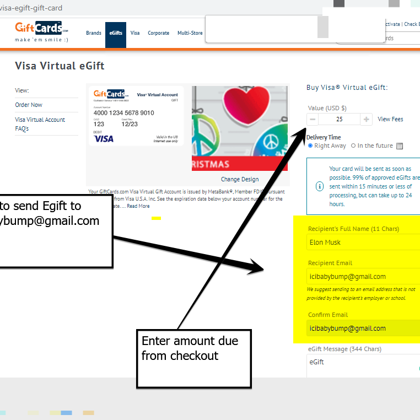 Send Egift to [email protected]
Send Egift to [email protected] -
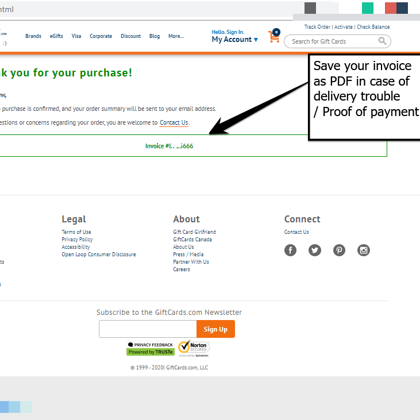 Save your invoice PDF proof of payment
Save your invoice PDF proof of payment -
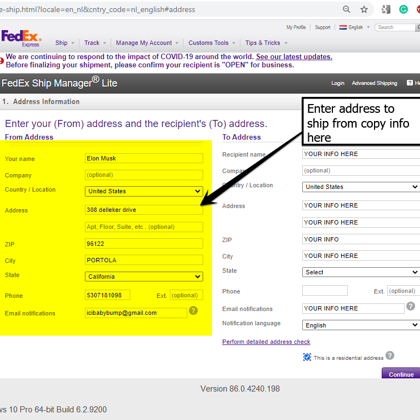 Enter FROM address as seen here for all shipments
Enter FROM address as seen here for all shipments -
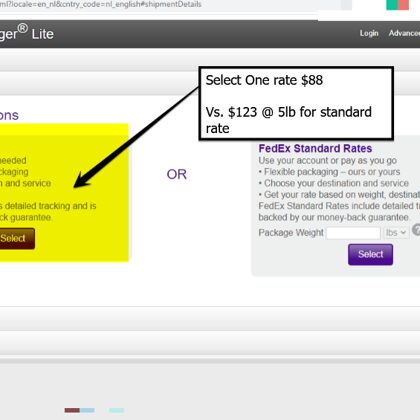 Choose one rate with fedex express priority overnight Pak
Choose one rate with fedex express priority overnight Pak -
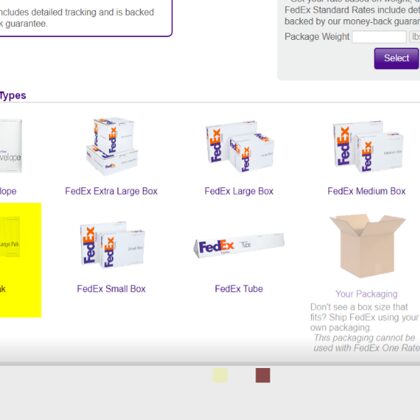 Fedex Pak One rate $88
Fedex Pak One rate $88 -
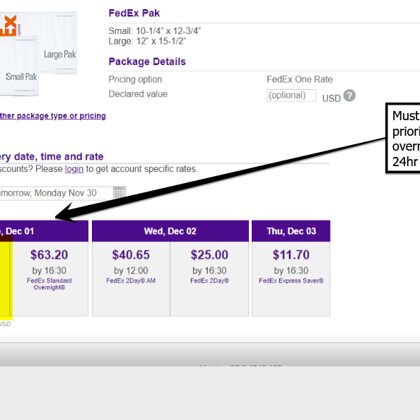 Select Priority overnight for all LIVE semen vial shipments
Select Priority overnight for all LIVE semen vial shipments -
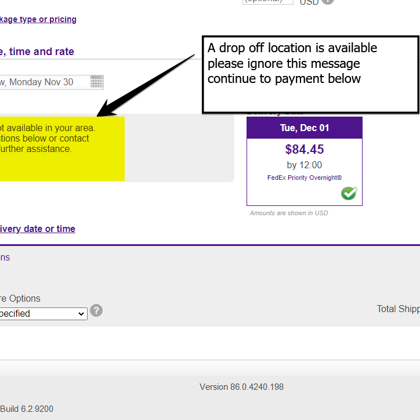 drop off / pick up is handled please ignore this message
drop off / pick up is handled please ignore this message -
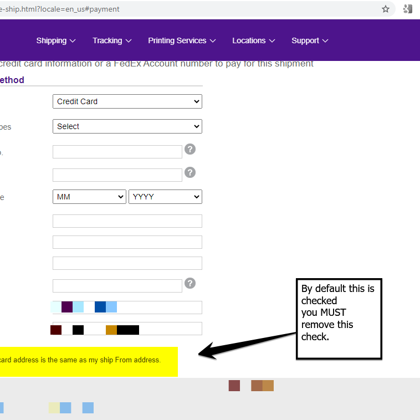 you MUST uncheck the box that says " my ship from address is the same as my billing"
you MUST uncheck the box that says " my ship from address is the same as my billing"
Cart
Cart is empty.